A Complete Guide to Human Resources Portals: Empowering Your Workforce the Smart Way
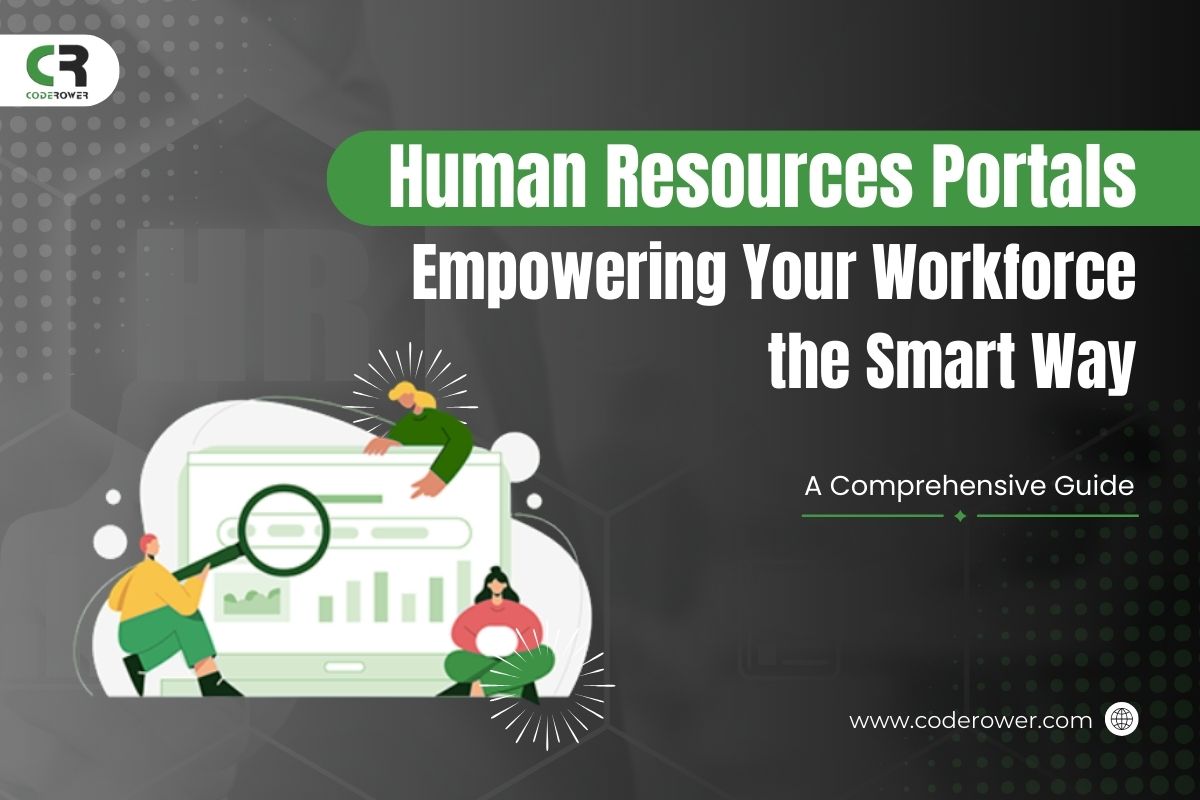
In today’s fast-paced, tech-driven world, companies are rapidly embracing digital tools to streamline operations, and one of the biggest areas transforming is human resource management. From recruiting top talent to managing employee benefits, payroll, leave, and performance, HR departments are expected to do more than ever, and to do it faster, more accurately, and with a people-first approach.
That’s where a Human Resources Portal makes all the difference.
A well-designed HR portal is a centralised, digital gateway connecting employees and HR teams. It allows businesses to digitise repetitive tasks, increase transparency, and create a more engaging employee experience. Whether it’s updating personal details, accessing payslips, or submitting a leave request, employees can now do it all without sending an email or waiting for manual approvals.
According to a 2023 report by Gartner, companies that implemented digital HR solutions like employee HR portals saw a 40% reduction in administrative workload and a 25% improvement in employee satisfaction scores. In addition, McKinsey research suggests that organisations that prioritise digital HR tools are 1.5 times more likely to outperform their peers in productivity and retention.
Still wondering what an HR portal is, or whether it’s the right move for your business? You're not alone. Many organisations—especially those scaling quickly—struggle to keep up with evolving HR demands without the right digital foundation.
That’s exactly why businesses across industries turn to CodeRower—a trusted partner in building custom HR solutions that are secure, scalable, and easy to use. Whether you’re a growing startup or an enterprise with complex workflows, CodeRower can help you design a tailored employee HR portal or a full-fledged HRMS portal that meets your unique needs.
So, if you’re ready to modernize your HR operations, empower your workforce, and free your HR team from repetitive tasks—this guide will walk you through everything you need to know about human resources portals: what they are, how they work, their core benefits, and how to choose the right one.
Let’s dive in.
What is the HR Portal?
A human resources portal—often referred to as an employee HR portal—is a secure digital platform that acts as a centralized hub for all things related to human resources. It enables employees and HR professionals to interact with important HR tools, documents, and services in one convenient location.
Think of it as a self-service kiosk for your workplace—except it's available 24/7, accessible from any device, and tailored to your organization's needs.
For employees, an HR portal is a game-changer. It empowers them to:
- Check and apply for leave or time off
- Access and download payslips, tax documents, or salary slips
- Update personal details such as address, emergency contacts, or bank info
- View company announcements, policies, and handbooks
- Submit requests, feedback, or complaints directly to HR
Instead of waiting for responses over email or standing in long queues for simple queries, everything is just a few clicks away.
For HR teams, this portal helps reduce manual workload and repetitive questions. By automating routine tasks and giving employees access to the information they need, HR professionals can redirect their focus toward more strategic initiatives like building better engagement programs, designing learning paths, enhancing company culture, and improving retention.
According to Deloitte, companies using employee self-service tools report a 20–25% reduction in HR-related queries, allowing HR leaders to dedicate more time to high-impact business decisions.
Why Every Business Needs an Employee HR Portal
If you're still managing HR through emails, spreadsheets, or outdated systems, it’s time for a change. An employee HR portal can completely transform the experience for both your staff and your HR team. Here’s why businesses across industries are adopting them:
1. Empower Employees with Self-Service
Employees can check their own attendance, leave history, salary slips, or even training progress—anytime, from anywhere. No need to wait for emails or HR replies.
2. Reduce HR Workload
Free up your HR team from constant admin tasks like answering FAQs or updating personal records. With an HR portal, most routine requests are handled automatically.
3. Increase Transparency
When employees can see their performance reviews, company policies, or benefit options directly through the portal, it builds trust and keeps everyone on the same page.
4. Stay Organized and Compliant
All documents, policies, and reports are stored in one place. That means no more digging through email chains or folders when you need something quickly—especially during audits.
5. Boost Engagement and Satisfaction
When HR processes feel easy and accessible, employees are more likely to engage with them—whether it’s giving feedback, taking training, or tracking goals.
Top Challenges That an Employee HR Portal Solves
As businesses grow, so do the complexities of managing people and processes. Traditional HR methods—relying on spreadsheets, emails, and paper documents—often become inefficient, error-prone, and frustrating for both employees and HR teams. That’s where a modern employee HR portal makes a real difference.
Here’s a closer look at the common HR challenges organizations face, and how a centralized HR portal helps solve them.
1. Manual Processes and Administrative Overload
Manual data entry, approval flows, and repeated documentation requests eat up valuable HR time and slow down operations.
How the HR portal helps:
A digital human resources portal automates routine tasks like leave management, document sharing, and employee data updates. This not only improves accuracy but also frees up HR teams to focus on strategic initiatives.
2. Lack of Employee Autonomy
When employees rely on HR for every small task, like checking their payslip, requesting time off, or updating personal details, it creates dependency and delays.
How the HR portal helps:
A self-service employee HR portal empowers staff to complete these tasks independently, improving responsiveness and giving them greater control over their own information.
3. Scattered and Inaccessible Information
Important policies, updates, forms, and documents are often buried in inboxes, shared drives, or physical files, making them hard to locate when needed.
How the HR portal helps:
A centralized HR portal offers on-demand access to all essential resources in one place, improving transparency and reducing confusion for both new and existing employees.
4. Inefficient Onboarding
New hires frequently experience delays in accessing training materials, filling out paperwork, or understanding company policies, which can negatively impact their first impression.
How the HRMS portal helps:
An HRMS portal streamlines onboarding by digitizing the entire process—allowing new employees to complete forms, explore onboarding guides, and begin training well before their official start date.
5. Poor Visibility into Workforce Data
Without a proper system, HR teams struggle to collect meaningful insights from employee data, making it harder to measure engagement, productivity, or turnover trends.
How the HRMS portal helps:
Integrated dashboards in an HRMS portal provide real-time analytics, helping HR professionals make informed decisions backed by accurate workforce data.
6. Inconsistent Internal Communication
It’s common for teams to miss important announcements, policy changes, or updates due to fragmented communication channels.
How the HR portal helps:
A well-designed employee HR portal allows HR to share news, events, and updates in a centralized space that employees are encouraged to visit regularly.
7. Risk of Non-Compliance
Staying compliant with labour laws, tax regulations, and internal policy audits can be complex and time-consuming when handled manually.
How the HRMS portal helps:
A secure, well-documented HRMS portal helps maintain compliance by storing all necessary forms, records, and time-stamped data in an audit-ready format.
Key Features of a Modern HR Portal
A well-designed human resources portal does far more than just store documents or digitize forms. It's a powerful platform that enhances communication, streamlines HR processes, and improves the overall employee experience. Whether you're a growing startup or a large enterprise, the right set of features in your HR portal can make all the difference in how your team functions every day.
Let’s explore the key features that truly define a modern, employee-centric HR portal.
1. Personalized Dashboards
Every employee has different needs—so why should their dashboard look the same?
A smart employee HR portal offers personalized dashboards that adapt based on the user's role, department, and activity. Employees can quickly view their leave balances, birthdays, upcoming events, pending approvals, or even important reminders, all in one centralized view.
This customization not only saves time but also improves engagement, giving each employee a sense of ownership over their work experience.
2. Attendance and Leave Tracking
One of the most-used features in any HR portal is the ability to track attendance and manage leaves. Instead of emailing HR or filling out forms, employees can:
- Apply for leaves
- View approval statuses
- Check their attendance history
- Access official holiday calendars
This simple shift to self-service frees up HR time and gives employees the clarity they need to plan their schedules effectively.
3. Payroll and Compensation Access
Getting access to salary details should be secure, fast, and hassle-free. A well-structured HRMS portal allows employees to:
- View and download payslips
- Understand salary structures and deductions
- Track bonuses, reimbursements, or tax-saving declarations
With sensitive payroll information at their fingertips, employees feel more confident and in control of their financial data, without waiting for HR to respond to every query.
4. Centralized Document Management
Forget digging through inboxes or shared drives for important documents.
A reliable HR portal offers secure storage and access to all essential documents, including:
- Offer letters and employment contracts
- Tax forms (like Form 16 or W-2)
- Performance reviews and appraisals
- HR policies, guides, and company handbooks
Everything is centralized, searchable, and accessible on demand, saving time and reducing frustration.
5. Performance Management Tools
Performance reviews should be more than once-a-year formalities. Modern employee HR portals integrate goal-setting, continuous feedback, and appraisal workflows into a single platform. Employees and managers can:
- Set individual or team goals
- Track progress throughout the review cycle
- Give or receive 360-degree feedback
- Document achievements and areas for growth
These tools encourage transparency, collaboration, and professional development—making performance conversations more meaningful and less stressful.
6. Onboarding and Exit Workflows
First and last impressions matter. A smooth onboarding process helps new hires feel welcomed and prepared from day one, while a structured offboarding ensures knowledge transfer and compliance.
An HRMS portal automates both ends of the employee lifecycle by:
- Guiding new employees through tasks, documents, and training schedules
- Providing checklists, welcome messages, and policy introductions
- Streamlining exit formalities like feedback collection, asset returns, and final settlements
This not only improves operational efficiency but also reflects positively on the organization’s professionalism and culture.
7. Internal Communication Hub
HR teams often struggle to keep employees informed and engaged. A modern HR portal bridges that gap by serving as a centralized communication hub.
Through the portal, HR can:
- Share company-wide announcements
- Post internal job openings
- Highlight policy updates or wellness initiatives
- Promote events and team-building activities
- By making internal communication more structured and accessible, businesses foster a more connected and informed workforce.
These features aren’t just about convenience—they’re about creating a workplace where employees feel informed, supported, and valued.
Best Practices of Successful HR Employee Management Portal
A well-designed employee HR portal is more than just a tool—it’s a reflection of your company’s culture, communication style, and operational efficiency. But launching a portal isn’t enough. To ensure it delivers maximum value to both HR teams and employees, you need to follow some proven best practices.
Here’s how to get the most out of your HR portal and create a digital HR experience that’s smooth, intuitive, and empowering.
1. Focus on User Experience First
No matter how powerful your human resources portal is on the backend, if it’s difficult to use, adoption will suffer. A clean interface, simple navigation, and responsive design (especially for mobile users) go a long way in making the portal accessible and welcoming.
Employees should feel comfortable logging in, finding what they need, and completing tasks, without needing help from HR every step of the way.
2. Enable Role-Based Access Controls
Security and relevance go hand-in-hand. Your employee HR portal should offer different levels of access depending on the user’s role:
- Employees should see only their personal information, pay slips, and documents.
- Managers might need visibility into their team’s attendance, performance, and leave applications.
- HR teams and admins should have access to the full suite of analytics, workflows, and records.
Implementing role-based access improves data security and keeps the experience personalized.
3. Automate Repetitive HR Tasks
A key reason businesses adopt a human resources portal is to reduce manual workload. Automation should be part of your core strategy.
Examples include:
- Auto-approvals or reminders for pending leave applications
- Trigger-based onboarding workflows for new hires
- Auto-generation of payslips or experience letters
By automating routine tasks, HR teams can focus on strategic goals like employee engagement, culture, and growth.
4. Integrate with Other Business Systems
To create a truly unified experience, integrate your HR portal with other enterprise tools such as payroll software, attendance tracking devices, CRM systems, or communication tools like Slack or Microsoft Teams.
This transforms your HRMS portal into a central hub of employee data and streamlines the flow of information across departments.
5. Keep Information Up-to-Date
An HR portal is only as good as the information it holds. Outdated policies, incorrect employee data, or inactive links can quickly lead to confusion or frustration.
Designate team members to regularly audit and update the portal’s content—especially for policies, HR documents, forms, and compliance-related sections.
6. Encourage Self-Service, but Keep HR Accessible
While the purpose of an employee HR portal is to empower users with self-service, there should always be an option to reach out to HR for questions that go beyond digital workflows.
Add live chat options, ticket submission features, or contact directories so employees never feel stuck.
7. Monitor Usage and Gather Feedback
Adoption isn’t automatic. Use built-in analytics tools in your HRMS portal to track which features are being used—and which ones aren’t. Then, gather feedback from employees to understand their experience.
Are they finding what they need? Is something confusing? Use their insights to refine the portal over time.
8. Promote It Internally
Just launching a human resources portal quietly isn’t enough. Create awareness with an internal campaign—host walkthrough sessions, send email newsletters, place banners in your intranet, and highlight portal benefits during onboarding.
How an Employee HR Portal Works in Real Life
Let’s say you’re a new hire starting your job. Instead of filling out stacks of paper, you log into the HR portal. There, you can fill in your profile, sign documents digitally, explore your team structure, and complete your onboarding checklist. It’s seamless, stress-free, and puts you in control.
Or maybe you’ve been working for the company for a while and want to request a day off. You open the portal, check your leave balance, submit a request, and get notified once your manager approves it. No emails, no waiting.
Need to check your last month’s salary? The portal has it. Want to explore learning opportunities? There’s a section for that too.
That’s the power of a well-designed employee HR portal—it simplifies your everyday work life.
How to Choose the Right HR Portal for Your Business
Finding the right HR portal for your business isn’t just about picking a tool—it’s about choosing a digital partner that aligns with your people strategy, operations, and future goals. With the growing demand for smarter workforce solutions, selecting the right human resources portal can make a world of difference in how you manage employee experiences and HR operations.
Whether you’re adopting an off-the-shelf platform or building a custom employee HR portal, here are the key factors to consider:
1. User Experience is Everything
An effective HR portal should be intuitive, clean, and easy to navigate—even for those who aren’t tech-savvy. From logging in to downloading payslips or applying for leave, every action should be simple and stress-free. A clunky interface can reduce adoption rates and lead to unnecessary support tickets.
Look for dashboards that are personalized, clear layouts, and a logical menu structure that mirrors how your HR workflows are actually used.
2. Customization to Fit Your Business
Every company has its own culture, structure, and HR policies. That’s why customization is essential. Your employee HR portal should adapt to your internal processes—not the other way around.
Need to create custom approval workflows, add unique leave types, or integrate specific appraisal formats? Make sure your portal allows for flexibility, scalability, and easy configuration without needing extensive coding every time.
3. Mobile Accessibility for the Modern Workforce
Today’s workforce isn’t tied to desks. Whether it’s a field sales rep, a remote employee, or a manager checking reports on the move—your HR portal needs to be fully mobile-compatible. Responsive design and a seamless mobile app experience ensure that employees can perform everyday HR tasks anytime, anywhere.
Accessibility = empowerment. A mobile-ready human resources portal ensures higher usage and a more connected workplace.
4. Data Security and Role-Based Access Control
A modern HRMS portal handles sensitive data—like compensation details, performance records, and identity documents. So, security must be baked into the foundation of the system.
Look for portals that provide:
- Data encryption (at rest and in transit)
- Multi-factor authentication (MFA)
- Role-based access control to ensure employees only view what's relevant to them
- Regular audits and compliance with data protection laws like GDPR or HIPAA (if applicable)
Security isn’t optional—it’s essential.
5. Smooth Integration with Existing Tools
Your HR portal should not operate in a silo. It must integrate smoothly with the tools and platforms your business already relies on—like payroll software, attendance systems, project management tools, or CRM.
- The ability to sync data in real-time between systems prevents manual errors, saves time, and creates a more cohesive digital workplace. Whether you're using Slack for communication, Zoho for project management, or QuickBooks for payroll—ensure your employee HR portal can plug in seamlessly.
Build a Scalable Employee HR Portal with CodeRower’s Custom Solutions
Managing human resources shouldn’t feel like a maze of spreadsheets, emails, and manual paperwork. With a customized HR portal built by CodeRower, you can simplify your HR operations, empower employees, and focus on what truly matters—people.
At CodeRower, we specialize in developing scalable, intuitive, and secure employee HR portals tailored to your business needs. Whether you're a growing startup or an established enterprise, we help you build the right digital tools to streamline processes like:
- Leave and attendance tracking
- Employee onboarding and offboarding
- Payroll and payslip management
- Performance reviews and feedback cycles
- Document storage and compliance tracking
- Internal communication and announcements
Need a full-fledged HRMS portal with advanced features like workflow automation, analytics dashboards, and third-party integrations? We’ve got you covered. We understand that no two companies are the same, and that’s why our solutions are built with customization and flexibility at the core.
Why Partner with CodeRower for Building an HR Portal?
- Custom Development: We don’t just build what’s easy—we build what works best for you.
- User-Centered Design: Your portal will be intuitive and engaging for employees and HR teams alike.
- Security-First Approach: We implement enterprise-grade security and role-based access control to keep your data safe.
- Seamless Integration: We ensure your HR portal works smoothly with your existing payroll, project management, or CRM tools.
- Support & Scalability: We don’t just deliver and disappear—we stay with you to scale and support your evolving needs.
Conclusion
Whether you’re trying to modernize your HR operations or enhance employee satisfaction, a smart, easy-to-use human resources portal can help you get there.
By offering employees access to their own data and giving HR teams better control over operations, an employee HR portal becomes more than just a convenience—it becomes a critical part of building a stronger, more agile company.
If you're wondering what an HR portal is and whether you need one, just look at where your current HR systems fall short. If you’re spending too much time on manual tasks, struggling with disorganized data, or facing employee dissatisfaction, it might be time for an upgrade.
Need Help Building a Custom HR Portal?
Looking to create a personalized HR portal or a full-featured HRMS portal tailored to your business needs? Our team at CodeRower specializes in building human-first, secure, and scalable HR solutions that align with your company’s goals. Let’s build something that not only supports your HR team but empowers your entire workforce.
Get in touch today and discover how we can bring smarter HR management to your organization.
 +91 971 1141 179 ,
+91 971 1141 179 ,