Different Types of Educational Software With Examples for Modern Learning
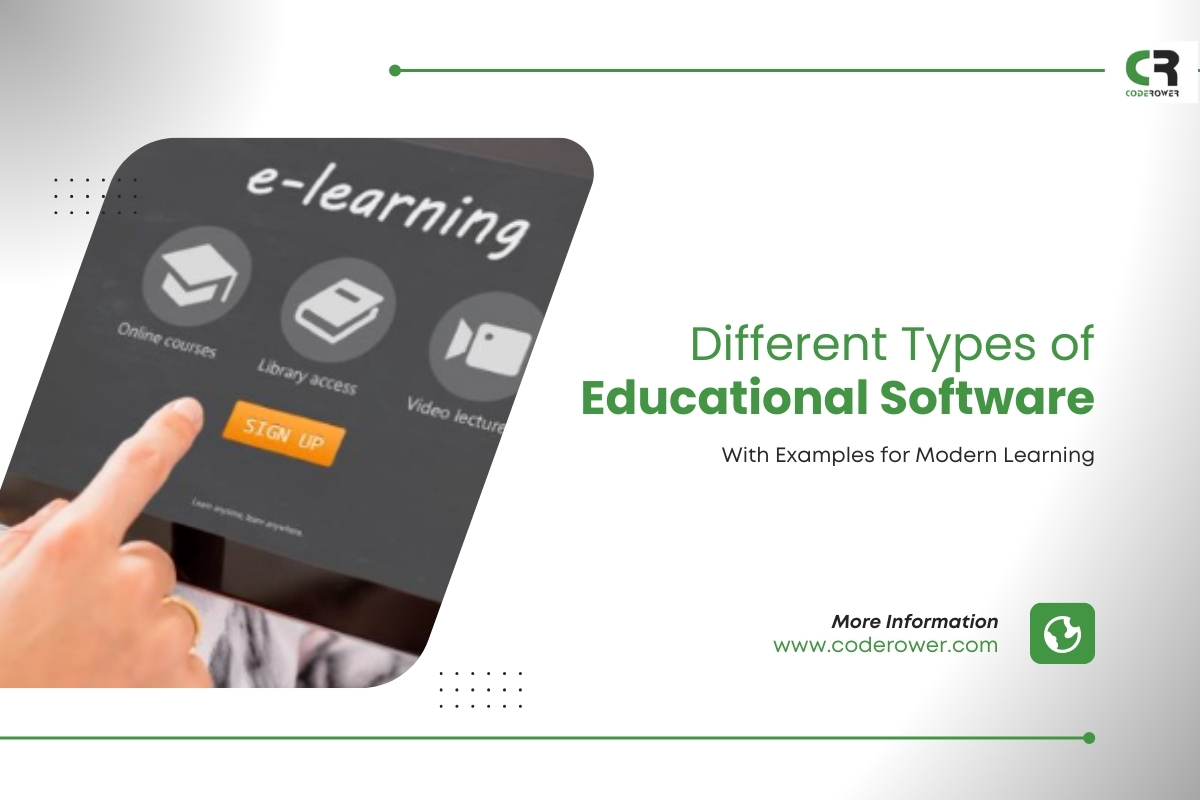
In today’s rapidly evolving digital world, technology isn’t just supporting education—it’s completely redefining it. Whether in bustling classrooms, remote learning setups, or homeschooling environments, educational software is becoming the backbone of modern learning experiences.
This shift goes far beyond converting textbooks into digital files. We’re now seeing the rise of intelligent, dynamic platforms that bring education to life. From interactive lessons and gamified activities to personalized learning paths and real-time assessments, today’s education learning software is designed to meet the diverse needs of students and educators alike.
Think about a student practicing math on a gamified app that rewards accuracy and speed, or a teacher tracking student progress through a centralized learning management system (LMS). Imagine medical students running virtual simulations to perform surgeries, or young children learning languages through animated, AI-driven apps. These aren’t just futuristic ideas—they’re everyday examples of how software and education are working hand in hand to make learning more effective, accessible, and engaging.
As demand for flexible, tech-driven learning environments continues to grow, selecting the right type of educational software has never been more crucial. Whether you’re a teacher looking to upgrade your classroom tools, an institution planning to digitize your curriculum, or a parent supporting your child’s growth, understanding the landscape of educational software is the first step toward better learning outcomes.
In this blog, we’ll break down the different types of educational software, highlight real-world examples of educational software, and demonstrate how these tools are revolutionising the way we teach and learn. From virtual labs to tutorial platforms and assessment tools, get ready to explore the software shaping the future of education—one click at a time.
What Is Educational Software?
Educational software refers to any computer program, web-based application, or mobile tool specifically developed to support and enhance teaching, learning, training, and academic administration. Unlike general-purpose software, educational software is purpose-built to serve the unique needs of educators, students, schools, training centers, and even parents. It transforms traditional learning environments into interactive, data-driven ecosystems where learners can engage with content more effectively and educators can deliver instruction more efficiently.
Whether you’re studying a new language, practicing algebra, managing a virtual classroom, or preparing a course syllabus, educational software plays a key role in how information is shared, understood, and retained. It can be as simple as a flashcard app for spelling practice or as complex as an AI-powered platform that adapts to a learner’s pace, performance, and style.
In today's hybrid and remote-first world, education learning software has become indispensable—not just as a supplement to classroom teaching but as a standalone solution for personalized, scalable, and accessible education. From preschoolers to professionals, learners of all ages rely on educational software to boost skills, stay motivated, and track their progress.
The Main Goals of Educational Software:
- Enhance Learning Outcomes: Educational software enables better comprehension through interactive visuals, simulations, and gamification. It helps break down complex topics into manageable, engaging modules.
- Promote Personalized Learning: Adaptive learning software can tailor content based on the user’s pace, performance, and preferences—making education more inclusive and effective.
- Streamline Teaching Processes: Teachers and trainers use tools like learning management systems (LMS) to upload assignments, track attendance, grade work, and communicate with students—all from one platform.
- Encourage Student Engagement: Through features like progress badges, instant feedback, and immersive content, software keeps learners motivated and involved in their own learning journey.
- Provide Accessible Learning Anytime, Anywhere: Cloud-based software and education platforms allow students to learn from home, while traveling, or across different time zones—making education more flexible and inclusive.
Key Functions of Educational Software:
- Deliver digital learning content (e.g., tutorials, eBooks, simulations)
- Facilitate communication between teachers and students
- Offer quizzes, assessments, and real-time feedback
- Enable collaborative and personalized learning experiences
- Track and analyze student performance data
Whether it’s a learning management system, a gamified mobile app, or a virtual science lab, the core goal of educational software is to make learning more accessible, engaging, and effective for everyone involved.
What Are the Benefits of Educational Software?
The rise of educational software has revolutionized traditional learning models by offering dynamic, accessible, and personalized experiences. It’s not just a digital supplement—it’s a strategic tool that empowers teachers, learners, and institutions.
Key Benefits of Educational Software:
- Accessibility and Flexibility: Students can learn anytime, anywhere—whether on a desktop at school or a mobile device at home. This is especially beneficial for remote learners and non-traditional students.
- Personalized Learning Paths: Adaptive algorithms tailor content based on individual performance, allowing students to progress at their own pace and focus on areas they find challenging.
- Increased Engagement: With gamified elements, interactivity, and multimedia content, education learning software keeps students motivated and actively involved in the learning process.
- Time-Saving for Educators: Automated grading, ready-made assessments, and analytics tools reduce administrative workload, letting teachers focus on actual instruction.
- Data-Driven Insights: Advanced education software examples come with dashboards and analytics to help track student progress, identify gaps, and make data-informed decisions.
- Cost Efficiency: Digital platforms reduce the need for printed materials, physical labs, and travel, saving money for both institutions and learners.
- Inclusivity and Accessibility: Features like text-to-speech, screen readers, language support, and adjustable UI make learning more inclusive for students with special needs.
- Collaboration and Communication: Built-in chat, forums, and group work features foster communication and teamwork, whether students are in the same room or across the world.
From self-paced learning to real-time assessments, educational software examples like Moodle, Duolingo, or Quizlet demonstrate just how effective these platforms can be in supporting academic success.
List of Different Types of Educational Software (With Detailed Examples and Use Cases)
In an age where technology is embedded into every facet of our lives, the intersection of software and education has created revolutionary ways to teach, learn, and grow. As classrooms become increasingly digital and students become more tech-savvy, the role of educational software has expanded beyond simple instructional tools. Today’s education learning software encompasses a wide variety of solutions—each designed to fulfil different academic needs, support personalized learning, and enhance collaboration between students and educators.
Whether you're looking to build an online course, evaluate student performance, engage children through gamified content, or offer customized learning for students with special needs, there’s a category of educational software tailored for that purpose.
Let’s explore the most impactful types of educational software used in modern education, with detailed descriptions and real-world educational software examples that showcase how each type is applied across various learning environments.
1. Learning Management Systems (LMS)
A Learning Management System (LMS) is the digital backbone of many educational institutions and corporate training programs. It’s a centralized hub where educators can create, deliver, and manage digital learning experiences. These platforms allow teachers to upload course materials, track student progress, administer quizzes and exams, facilitate discussions, and even generate performance reports.
LMS platforms support software and education by simplifying the administrative burden on instructors while enhancing the learning journey for students. They enable asynchronous and synchronous learning, making them ideal for hybrid, online, and remote education models.
Use Cases:
- Universities offering full online degree programs across various disciplines
- K–12 schools adopting blended learning strategies with both in-person and digital components
- Corporations delivering compliance training or upskilling programs for employees
Educational Software Examples:
- Google Classroom – Known for its ease of use, it's widely adopted in K–12 classrooms, especially when integrated with Google Workspace.
- Moodle – A free, open-source, and flexible LMS ideal for academic institutions wanting customization.
- Canvas by Instructure – Robust tools for assignments, grading, and analytics—are frequently used in higher education.
Benefits:
- Scalable learning delivery
- Streamlined course management
- Multi-device accessibility (mobile, desktop, tablet)
- Enhanced teacher-student communication
- Time-saving automation for grading and reporting
Educational software example in action: A university professor uploads weekly lecture recordings and reading assignments to Canvas, where students can interact, complete tasks, and receive instant feedback—all in one place.
2. Tutorial Software
Tutorial software is built to guide learners through structured content in a sequential, often interactive, format. It's designed to mimic the one-on-one experience of a human tutor, offering lessons followed by exercises, practice questions, and feedback.
These platforms support software education by breaking down complex topics into manageable lessons and offering learners the flexibility to revisit content as needed. Many tutorial apps use adaptive learning, tailoring difficulty based on user performance.
Use Cases:
- Independent learners studying at their own pace
- Teachers use it as supplemental instruction for homework or revision
- Adults acquiring new skills for professional development
Educational Software Examples:
- Duolingo – Offers bite-sized language lessons with gamified progression to make language learning addictive and effective.
- Khan Academy – Covers a wide curriculum with high-quality video tutorials, exercises, and mastery challenges.
- Codecademy – Teaches coding and web development through interactive, real-time code editors.
Benefits:
- On-demand, self-paced learning
- Immediate feedback and progress tracking
- Covers a broad range of academic and professional subjects
- Accessible on multiple devices
- Great for both classroom integration and independent study
Example of educational software use: A high school student struggling with algebra uses Khan Academy to watch tutorial videos and complete interactive exercises at home, improving their performance in school.
3. Gamified Learning Software (Educational Games)
Gamified educational software makes learning exciting by integrating gaming elements such as scoring points, levelling up, earning rewards, and competing with peers. This type of education software increases student engagement, especially among younger learners, by turning study time into play time.
Gamified software supports software and education by blending entertainment and pedagogy, making knowledge acquisition feel natural and enjoyable.
Use Cases:
- Elementary schools are improving engagement in foundational subjects like math, reading, and science
- ESL learners practicing vocabulary and grammar through repetition and challenge
- Students with attention difficulties staying focused through interactive experiences
Examples of Educational Software:
- Kahoot! – Live quiz platform where students compete in real time on classroom or remote devices.
- Quizlet – Offers flashcards, games, and test modes to reinforce key concepts.
- ABCmouse – A gamified platform for early childhood education covering reading, math, science, and art.
- Minecraft: Education Edition – A sandbox environment where students solve problems, build projects, and collaborate creatively.
Benefits:
- Increased motivation and participation
- Active learning with higher retention rates
- Real-time feedback and progress tracking
- Excellent for group and individual activities
- Encourages healthy competition and collaboration
Educational software example: In a 5th-grade classroom, students use Kahoot! to review vocabulary words before a test. The game-like format makes them more engaged and excited to participate.
4. Simulation and Virtual Lab Software
Simulation software enables students to experience real-world scenarios in a safe, controlled digital environment. It's particularly valuable for complex or high-risk subjects like science, engineering, and medical training, where physical labs or fieldwork may be costly or inaccessible.
These platforms bring educational software examples to life by allowing learners to experiment, analyze, and visualize abstract or dangerous concepts with zero physical risk.
Use Cases:
- Medical students practicing surgery or diagnosis without real patients
- Physics students exploring mechanics through force simulations
- Environmental science students modeling ecosystems and climate impact
Examples of Educational Software:
- Labster – Offers 3D virtual labs for chemistry, biology, and more, simulating real lab conditions.
- PhET Interactive Simulations – Free science and math simulations built by the University of Colorado.
- Visible Body – An interactive 3D platform for exploring human anatomy in incredible detail.
Benefits:
- Safe trial-and-error learning
- Realistic, immersive educational experiences
- Cost savings compared to physical labs
- Greater access for remote or under-resourced students
- Enhanced understanding of complex systems and processes
Educational software example: A biology student uses Labster to conduct a virtual genetics lab, manipulating DNA strands and observing mutations—all from their laptop.
5. Assessment and Testing Software
Understanding what students know—and what they don’t—is key to improving learning outcomes. Assessment and testing software helps educators create digital quizzes, exams, surveys, and formative assessments, often with automated grading and data visualization.
This category of educational software bridges software and education by giving educators data-driven insights into student progress while saving time on manual grading and reporting.
Use Cases:
- Teachers create weekly quizzes to track comprehension
- Institutions conducting standardized tests
- Corporate trainers measuring post-training effectiveness
Examples of Educational Software:
- Quizizz – Fun, multiplayer assessments used in classrooms and training.
- Socrative – Let's teachers create live polls, quizzes, and exit tickets for immediate feedback.
- ProProfs Quiz Maker – Custom online tests with detailed reporting and scoring.
Benefits:
- Quick creation and deployment of assessments
- Instant grading and real-time feedback
- Data visualization for individual and class-wide trends
- Supports formative and summative assessment methods
- Enhances adaptive learning through performance tracking
Educational software example: A high school teacher uses Socrative to run a 10-minute exit quiz at the end of every lesson, identifying which students need follow-up support before moving on.
6. Reference and Research Tools
In any academic setting, the ability to find credible, up-to-date, and properly cited information is essential. Reference and research software supports this critical aspect of education by giving students and educators access to scholarly databases, digital encyclopedias, citation tools, and academic libraries.
This type of educational software bridges traditional research practices with the digital world, making it easier to collect, organize, cite, and share academic material efficiently.
Use Cases:
- College students conducting thesis and dissertation research
- Teachers sourcing reliable material for lesson planning
- Researchers organizing bibliographies and academic references
Examples of Educational Software:
- Google Scholar – A free academic search engine that indexes scholarly articles, theses, books, and conference papers.
- Britannica Online – A trusted digital encyclopedia for verified, curriculum-aligned information.
- Zotero – A powerful research assistant and citation manager that helps with organizing sources and generating citations.
Benefits:
- Time-efficient access to scholarly resources
- Boosts academic integrity through verified sources
- Simplifies citation management for essays and papers
- Encourages deeper understanding and critical thinking
Educational software example in action: A university student uses Zotero to organize sources while writing a term paper, automatically generating MLA citations and maintaining consistency throughout.
7. Special Needs Education Software
Inclusion and accessibility are at the heart of modern education. Special needs educational software is designed to cater to learners with physical, cognitive, sensory, or learning disabilities. These tools offer adaptive interfaces, assistive technologies, and personalized support that allow all students to thrive, no matter their challenges.
By integrating software and education, these platforms provide equal learning opportunities and boost confidence for students who might otherwise struggle in traditional settings.
Use Cases:
- Students with dyslexia using text-to-speech for reading support
- Children with autism are benefiting from visual and structured communication tools
- Schools creating inclusive digital classrooms with assistive technologies
Examples of Educational Software:
- Ghotit Real Writer – A writing tool that offers advanced spell-check, grammar correction, and context-aware suggestions tailored for students with dyslexia.
- Dragon NaturallySpeaking – Converts speech to text, helping learners with mobility impairments or writing difficulties.
- ModMath – A math learning app specifically built for students with dysgraphia, offering touch-based input for equations.
Benefits:
- Personalized and accessible learning for diverse needs
- Increased learner independence and confidence
- Encourages participation and academic progress for all ability levels
- Supports Universal Design for Learning (UDL) principles
Example of educational software: A middle school student with dysgraphia uses ModMath on a tablet to complete math assignments with ease, bypassing handwriting struggles and improving their performance.
8. Authoring Tools for Educators
Content creation is central to digital learning, and authoring tools empower educators and instructional designers to build engaging lessons, interactive courses, quizzes, and media-rich learning modules—without needing to write code.
These tools are essential for educators looking to develop custom curriculum, especially in institutions where off-the-shelf learning content doesn’t meet specific needs. As a form of education learning software, authoring tools drive innovation and creativity in how lessons are delivered.
Use Cases:
- Schools are creating in-house online courses tailored to their curriculum
- EdTech startups building scalable e-learning platforms
- Corporate trainers design employee training and onboarding content
Examples of Educational Software:
- Articulate Storyline – A user-friendly tool for building visually appealing and interactive courses.
- Adobe Captivate – Enables responsive course design with support for virtual reality and branching scenarios.
- iSpring Suite – Allows educators to convert PowerPoint presentations into SCORM-compliant eLearning content with quizzes, audio, and more.
Benefits:
- No coding required—drag-and-drop simplicity
- Highly customizable content for specific learning goals
- Compatible with most Learning Management Systems (LMS)
- Reusable content for future classes or training cohorts
Educational software example in use: An HR department uses Adobe Captivate to create an onboarding module that includes company policies, interactive quizzes, and video introductions, all hosted on their LMS.
9. Drill and Practice Software
Drill and practice software is all about repetition and reinforcement. These tools are designed to help students develop fluency in foundational subjects such as math, reading, grammar, and spelling. They offer repeated exposure to essential skills, using immediate feedback and engaging interfaces to build confidence and competence.
This form of educational software is especially effective in early education and language learning, where skill mastery is built through consistent repetition and gradual difficulty progression.
Use Cases:
- Elementary school students memorizing math facts or sight words
- ESL learners practicing vocabulary and sentence structures
- High school students preparing for standardized tests
Examples of Educational Software:
- Math Blaster – A gamified platform for developing arithmetic and problem-solving skills through interactive missions.
- SpellingCity (now Vocabulary A-Z) – Offers spelling and vocabulary practice for K–12 learners through games and activities.
Benefits:
- Reinforces core skills through repetition
- Builds learner confidence and automaticity
- Provides instant feedback to correct mistakes
- Ideal for test prep and foundational subjects
Example of educational software: A 3rd-grade teacher assigns Math Blaster drills to help students practice multiplication before a unit test, tracking their progress and adjusting instruction accordingly.
10. Classroom Management Software
Managing digital classrooms, especially when each student has their own device, presents unique challenges. Classroom management software helps teachers maintain order, monitor student screens, restrict distractions, and ensure that time spent online is focused and productive.
These tools are essential in today’s education software ecosystem, where learning environments span physical and virtual spaces. They give educators the control and visibility they need to deliver lessons effectively in tech-enabled classrooms.
Use Cases:
- Schools running 1:1 laptop or tablet programs
- Teachers monitoring student activity during online exams
- IT admins managing large computer labs or digital classrooms
Examples of Educational Software:
- ClassDojo – A positive behavior management tool that helps build classroom culture and track student conduct.
- LanSchool – Enables screen sharing, remote control of devices, and real-time activity monitoring.
- GoGuardian Teacher – Allows teachers to view student screens, close distracting tabs, and guide learning during class time.
Benefits:
- Reduces digital distractions and off-task behavior
- Encourages positive student conduct and engagement
- Improves safety and control in digital environments
- Enhances productivity in blended or remote learning setups
Educational software example: During an online history lesson, a teacher uses GoGuardian to monitor all student Chromebooks, closing unrelated tabs and keeping learners on task without interrupting the flow of the class.
Why Educational Software Matters
In today’s digital-first world, the connection between software and education has evolved from being a novelty to becoming a necessity. From rural schools with limited resources to advanced university campuses offering AI-powered learning experiences, educational software is at the core of transforming how we teach, learn, and manage academic environments.
Gone are the days when learning was confined to chalkboards and textbooks. With the rise of education learning software, learners now have access to personalized content, real-time feedback, interactive simulations, and collaborative tools—anytime, anywhere. This shift isn’t just about convenience; it’s about unlocking potential, enhancing engagement, and closing educational gaps across geographies and demographics.
Why does educational software matter? Because it empowers:
- Students to learn at their own pace, explore interests beyond the curriculum, and build real-world skills
- Teachers to create, deliver, and adapt lessons more effectively while saving time on administrative tasks
- Institutions need to streamline operations, evaluate performance data, and make data-driven decisions
- Parents to stay connected with their child’s learning journey through dashboards and communication tools
- Lifelong learners to access self-paced education, upskill, or switch careers without stepping into a classroom
Whether it's gamified platforms that keep young learners engaged or robust Learning Management Systems powering enterprise-level training, educational software is no longer a “nice-to-have.” It’s the foundation of a more inclusive, flexible, and future-ready education system.
As we continue to integrate technology deeper into our classrooms and learning environments, one thing is clear: software and education are not just connected—they are co-dependent in shaping the future of global learning.
How to Choose the Right Educational Software
Selecting the right educational software can be a game-changer for your learning environment—whether you're a school, university, training provider, or edtech entrepreneur. With hundreds of options available, it’s essential to choose a platform that aligns with your goals, users, and infrastructure.
Key Factors to Consider:
- Purpose and Learning Objectives: What do you need the software to achieve—deliver content, assess students, provide tutorials, or manage classrooms? Define your goals clearly.
- User Type: Are you designing for K–12 students, higher education learners, teachers, or corporate trainees? Different users have different needs.
- Features and Functionality: Look for essential tools like:
- Content creation or course upload
- Progress tracking and analytics
- Gamification elements
- Offline access
- Communication and collaboration tools
- Ease of Use: The user interface should be clean and intuitive. A steep learning curve can lead to poor adoption among both students and educators.
- Integration Capabilities: Ensure compatibility with existing systems (e.g., Zoom, Google Classroom, Microsoft Teams, or LMS platforms). APIs and third-party tool support can extend functionality.
- Scalability and Performance: Whether you’re serving 50 students or 5,000, the platform should support scaling without sacrificing performance.
- Customization and Flexibility: Can the software be tailored to your branding, curriculum, or specific workflow? The best education learning software is adaptable.
- Security and Compliance: Especially for minors, your solution must comply with data protection standards like GDPR, FERPA, or COPPA.
- Support and Maintenance: Does the vendor offer training, onboarding, or 24/7 technical support? Reliable support is crucial for long-term success.
Pro Tip: Partner with an expert educational software development company like CodeRower to create a custom platform that fits your exact needs.
How CodeRower Helps You Build Powerful Educational Software
At CodeRower, we specialize in crafting cutting-edge, user-friendly, and scalable educational software solutions that empower institutions, educators, and edtech startups to deliver impactful learning experiences.
Whether you're building a full-fledged Learning Management System, a gamified mobile app for kids, an AI-powered assessment tool, or a virtual classroom platform, we bring the technical expertise and educational insight needed to bring your vision to life.
Why Choose CodeRower for Your Educational Software Needs?
1. EdTech Expertise
We understand the nuances of software and education. Our team has worked on diverse education projects—from mobile learning platforms to interactive virtual labs—tailored for all age groups and academic levels.
2. Customized Solutions
No two educational institutions are the same. That’s why we don’t believe in one-size-fits-all. We design education learning software around your unique goals, pedagogy, and audience.
3. User-Centric Design
Whether it's for children, teachers, or admin staff, we focus on clean, intuitive interfaces that enhance user engagement and learning outcomes.
4. Cross-Platform Development
Our solutions are responsive, accessible across devices, and compatible with modern browsers, iOS, Android, and even smartboards.
5. Scalability & Security
We build robust systems that grow with your user base and meet the highest standards of data privacy and compliance, essential in the education space.
6. Ongoing Support & Maintenance
Our relationship doesn’t end at launch. We offer continuous updates, tech support, and optimizations to keep your software running smoothly and aligned with evolving educational needs.
Conclusion
The landscape of education is evolving faster than ever, and educational software is at the heart of this transformation. From personalized learning paths and virtual labs to gamified experiences and accessible tools for special needs education, the possibilities are endless. These tools aren’t just changing how we learn; they’re redefining what it means to be educated in a digital age.
Whether you’re an educator seeking more effective ways to engage students, an institution aiming to improve learning outcomes, or an entrepreneur developing the next big education learning software solution, embracing technology is no longer optional—it's essential.
At CodeRower, we help visionary organizations design and build custom educational software tailored to their goals. With deep expertise in edtech development, user experience, and scalable architecture, we create intuitive, secure, and innovative platforms that support educators, empower students, and deliver measurable results. Let’s build the future of education—together.
 +91 971 1141 179 ,
+91 971 1141 179 ,