Website vs Web Portal: What’s the Difference Between a Website and a Web Portal?
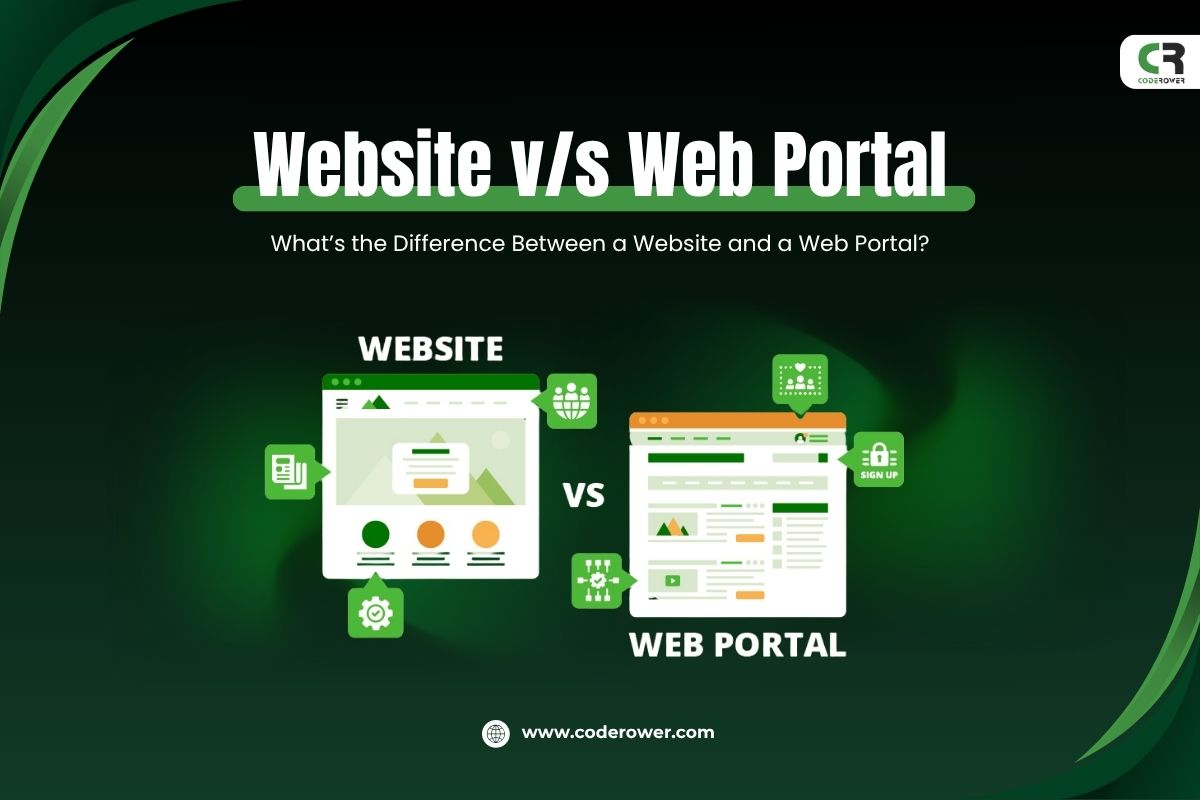
Are you building the right digital platform — or just building something that looks good? Choosing the wrong platform could mean losing users before they even get to your content.
That’s right — while both websites and web portals live online, serve content, and look similar on the surface, the way they function — and the problems they solve — are entirely different. And if you’re planning a digital solution for your business, startup, educational institution, or healthcare system, understanding this difference between a website and a web portal isn’t just helpful — it’s essential.
So many organizations dive into development assuming they need a “website,” when what they really need is a portal. Others launch portals when a streamlined website would’ve done the job — faster and cheaper. This confusion often leads to wasted resources, poor user experience, and platforms that fail to meet goals.
Here’s the truth:
A website is designed to attract, inform, and convert the general public. Think marketing pages, blog content, service showcases, or eCommerce sites. It's often open-access and focuses on visibility and engagement.
A web portal, by contrast, is built for restricted access and personalized experiences. It allows users (like customers, employees, or students) to log in and interact with specific content, tools, or services based on their roles. Think customer dashboards, learning management systems, HR platforms, or healthcare patient portals.
So when it comes to portal vs site, the key question isn't “Which is better?” but “Which is better for what you're trying to achieve?”
In this blog, we’ll help you clear the confusion and make the right choice by diving deep into:
- What exactly is a website, and what is a web portal?
- What are the core differences in their functionality, design, and purpose?
- Real-world examples and use cases of websites vs web portals
- When to choose one over the other based on your audience and goals
If you’re at the crossroads of building a new digital platform, this is the clarity you’ve been looking for.
Let’s explore the website and web portal difference — and help you choose the right path forward.
What Is a Website?
A website is a collection of web pages that are designed to provide information, market services or products, or represent an individual or organization online. It is usually accessible to everyone via a public URL and does not require any form of user login or personalization, although modern websites may include optional user accounts or interactive elements.
The primary focus of a website is to inform or promote. Businesses often use websites as marketing tools to showcase their offerings, share updates, and generate leads. News portals, company profiles, online portfolios, e-commerce stores, blogs, and landing pages are all examples of websites.
Websites can be simple static pages or highly dynamic applications. They are built with responsiveness in mind, so they work across all devices and are often optimized for search engines to attract organic traffic.
What Are the Key Characteristics of a Website:
- Publicly accessible: No login or user authentication required for general content.
- Informational by nature: Used to educate, market, or promote.
- Optimized for discovery: SEO plays a major role in driving organic traffic.
- Static or dynamic: May be built using static HTML or integrated with CMS platforms like WordPress, Joomla, or custom frameworks.
- Broad target audience: Anyone can access the content — customers, investors, job seekers, and more.
How Many Types of Websites:
- Company websites and portfolios
- Blogs and media outlets
- Online stores (eCommerce websites)
- Landing pages and marketing microsites
- Nonprofit and government informational websites
What is the Purpose of a Website?
The primary goal of a website is to deliver content, build trust, and convert visitors — whether that means making a purchase, signing up for a newsletter, or submitting a contact form. It serves as your digital storefront or brand presence, available 24/7.
What Is a Web Portal?
A web portal, on the other hand, is a web-based platform that provides personalized, role-based access to a range of services, tools, or content. Users typically need to log in to access their dashboards, and the portal tailors the content based on their credentials or role.
Unlike websites that target a broad audience, web portals are designed for specific user groups such as employees, students, customers, partners, or suppliers. They act as centralized hubs for communication, document access, data management, collaboration, and task completion.
A web portal often integrates with backend systems like customer relationship management (CRM), enterprise resource planning (ERP), or learning management systems (LMS). It may include modules for messaging, support tickets, scheduling, reports, forms, payments, and other secure interactions.
What Are the Key Characteristics of a Web Portal:
- Restricted access: Requires users to log in to view content and services.
- User-specific content: Displays personalized dashboards, notifications, documents, and tools.
- Integrative functions: Often connects with other internal systems such as CRMs, ERPs, or databases.
- Highly interactive: Offers features like form submissions, real-time communication, task tracking, or data analysis.
- Role-based experience: Different users see different interfaces and data depending on their permissions (e.g., admin vs. customer).
How Many Types of Web Portals:
- Customer Portals – Allow customers to view orders, submit tickets, access billing info.
- Employee Portals – Enable internal communication, payroll access, HR services, or training resources.
- Student Portals – Provide course materials, attendance tracking, assignments, and exam results.
- Healthcare Portals – Let patients view reports, schedule appointments, and access treatment history.
What is the Purpose of a Web Portal?
The goal of a web portal is to deliver a centralized, secure, and personalized user experience by providing access to relevant tools, documents, and interactions — all in one place. It’s designed to improve efficiency, communication, and engagement across the organization or user base.
What Are the Key Differences Between a Website and a Web Portal
While both websites and web portals exist in the digital space and are accessed through web browsers, they are fundamentally different in purpose, audience, functionality, and user interactivity. Understanding these distinctions is crucial for selecting the right solution for your organizational goals.
1. Purpose and Intent
A website is primarily designed to provide information to a broad, public audience. It’s often used for brand promotion, customer acquisition, education, or e-commerce. Businesses use websites to showcase their products, services, testimonials, and blog content — acting as their digital storefront.
In contrast, a web portal is built with functionality in mind. It’s intended to give users access to tools, services, or data that are relevant to them personally. The primary goal of a portal is not to attract new visitors but to serve registered users with a centralized and personalized experience.
2. Audience and Access
Websites are public-facing platforms that anyone can access. They’re aimed at a general audience — potential customers, clients, or readers.
Web portals, on the other hand, are private and role-based systems. Users must log in to access their personal dashboard, documents, or services. The content is tailored based on who the user is — whether they’re a student, patient, employee, or client — making portals highly user-specific.
3. Functionality and Interactivity
Websites typically offer static or semi-interactive experiences, such as filling out a contact form, reading a blog, or browsing a product gallery. They may include chatbots or subscription options, but these interactions are usually one-directional.
Web portals provide rich interactivity. Users can manage accounts, complete tasks, submit data, communicate with support, access resources, or interact with integrated systems like CRMs, ERPs, or databases — all within a secure environment.
4. Security and Authentication
Most websites do not require user authentication unless offering additional services (e.g., e-commerce checkouts or subscriber-only areas). The content is open and indexed by search engines.
In contrast, web portals are heavily focused on security. They implement user authentication, role-based access, and data protection protocols to ensure sensitive information is only available to authorized users.
5. Development Complexity
Websites are generally simpler to build and launch. They often follow a straightforward development cycle with content management systems (like WordPress), making them easy to maintain.
Web portals are technically more complex. They require a robust backend, advanced user management, third-party integrations, and dynamic content delivery. As a result, building a portal involves more time, cost, and strategic planning.
What Are the Use Cases for Websites
Websites are the digital front doors of businesses, brands, and individuals. They’re built to inform, impress, and convert — making them the go-to solution for public visibility. If your goal is to reach a wide audience without requiring user login or personalization, a website is your best bet.
Here are some of the most common and impactful use cases for websites:
1. Small Business Online Presence
A local service provider — such as a salon, law firm, or consulting agency — wants to showcase their offerings, share contact information, and establish credibility online.
2. Freelancer or Creative Portfolio
Designers, developers, writers, and other independent professionals can build a sleek portfolio site to highlight their skills, share client testimonials, and attract new projects.
3. Product Launch or Landing Page
Companies launching a new app, product, or service can quickly spin up a promotional website or landing page to generate interest, collect leads, and drive conversions.
4. Public E-Commerce Store
Online retailers can set up fully functional, search engine–friendly stores with product pages, shopping carts, and payment gateways accessible to all customers.
5. News, Media, or Blogging Platform
Media houses and individual bloggers can publish articles, news stories, videos, and more to reach a global audience and monetize traffic through ads or subscriptions.
Websites are ideal for broadcasting information, marketing products, and attracting users across the web — no login required. If your audience is everyone, and your goal is visibility, engagement, or conversion, a website is the right tool.
What ARe the Use Cases for Web Portals
Unlike websites that cast a wide net, web portals are designed for exclusivity. If your users need secure access to personalized content, role-specific tools, or private interactions, then a portal is the right solution.
Let’s explore where portals outperform websites — and why they’re essential in these scenarios:
1. Educational Institutions: Student & Faculty Portals
Universities and schools use web portals to give students access to grades, class schedules, assignments, and direct messaging with faculty — all behind a secure login.
2. Healthcare Providers: Patient Portals
Hospitals and clinics offer patients the ability to book appointments, view lab results, access medical history, and communicate with doctors, all from one secure dashboard.
3. Corporate Intranets: HR or Employee Portals
HR departments streamline operations by letting employees view payslips, submit leave requests, access policy documents, and receive internal announcements through a centralized employee portal.
4. SaaS & B2B Platforms: Customer Portals
Software-as-a-Service companies use portals to provide clients with access to billing information, usage stats, support tickets, onboarding documents, and service updates — all tailored to each customer.
5. Government Services: Citizen Portals
Public agencies allow citizens to apply for permits, submit forms, pay taxes, and track service requests using a single, authenticated interface.
Portals are task-oriented platforms built for secure, user-specific experiences. If your organization needs to manage workflows, handle sensitive data, or provide tailored services, a web portal is not just useful — it’s essential.
What Are the Benefits of Developing a Website for Your Business
In today’s digital-first world, your website is your storefront, salesperson, and brand ambassador — all rolled into one.
Whether you're a startup, an SME, or a growing enterprise, developing a website isn’t just an option — it’s a necessity. Here are the key benefits that a well-designed website brings to your business:
1. Establishes Credibility and Builds Trust
A professional website instantly validates your brand. It shows customers you’re legitimate, serious, and here to stay. Including testimonials, case studies, certifications, and a portfolio adds extra layers of trust.
2. Enhances Online Visibility
More than 90% of consumers search online before making a decision. With the right SEO strategy, your website helps you rank in search engines and ensures potential customers can find you easily — even before they know your brand name.
3. Opens Up New Revenue Channels
From selling products and services to offering subscriptions or booking appointments, your website can be a powerful revenue driver, enabling 24/7 business operations with minimal overhead.
4. Improves Customer Communication
Contact forms, live chat, FAQs, newsletters, and blogs help you engage directly with your audience — answering questions, resolving doubts, and educating prospects at every stage of the buyer journey.
5. Provides Valuable Insights
Integrated analytics tools allow you to track user behavior, measure engagement, identify bottlenecks, and fine-tune your marketing strategy based on real-time data.
6. Enables Mobile Accessibility
Modern websites are responsive, offering a seamless experience across desktops, tablets, and smartphones — crucial, considering that most web traffic now comes from mobile devices.
7. Scales With Your Business
As your business grows, so can your website. You can add new pages, features (like chatbots, appointment schedulers, or e-commerce functionality), and integrations without overhauling the entire platform.
What Are the Benefits of Developing a Web Portal for Your Business
If your business relies on personalized user interaction, internal processes, or secure data sharing, a traditional website simply won’t cut it. This is where a web portal becomes indispensable.
Web portals go beyond the limits of standard websites by offering tailored access to information, services, and tools for specific user groups — whether they’re customers, employees, partners, or suppliers. Here are the core benefits of developing a web portal:
1. Personalized and Secure User Experience
Web portals provide controlled access through user authentication. Each user — be it an employee, client, or partner — sees only the content and tools relevant to them, ensuring privacy, security, and efficiency.
2. Centralized Information and Services
Portals bring together multiple services and systems in one unified space. Whether it’s HR documentation, customer billing info, support tickets, or internal reports — users no longer need to navigate multiple platforms.
3. Enhanced Collaboration and Communication
Web portals streamline communication between internal teams or between the business and its customers. Features like messaging, notifications, file sharing, and feedback forms make it easy to collaborate and stay aligned.
4. Improved Operational Efficiency
Automating workflows such as onboarding, service requests, report generation, or task management through a portal reduces manual effort, speeds up processes, and minimizes errors.
5. Scalable and Customizable
Web portals can evolve with your business. Whether you need to onboard new user types, integrate third-party tools (CRM, ERP, LMS), or add new modules, portals offer the flexibility to grow and adapt.
6. Real-Time Data and Analytics
Portals can track user interactions, generate reports, and offer insights into user behavior, system performance, and overall engagement — empowering better decision-making and resource allocation.
7. Boosts User Engagement and Retention
Because portals offer more value through personalized dashboards, relevant content, and interactive tools, users are more likely to return regularly and remain actively engaged with your brand or platform.
Why the Confusion Between Website and Web Portal?
If websites and portals are so different, why do they often seem the same?
The confusion stems from how digital platforms have evolved. Many modern websites now include features like user logins, custom dashboards, and third-party integrations — functions that were once exclusive to web portals.
This overlap leads people to blur the lines. But here’s the key distinction:
- A website is primarily built for public access and is generally informational.
- A web portal is user-centric, often requiring login, and delivers personalized, secure experiences to specific users or groups.
So, while the surface may look similar, the intended purpose and user journey are very different. Knowing this difference can save time, resources, and ensure your platform delivers exactly what your users need.
Can a Platform Be Both a Website and a Portal?
Yes — and in today’s digital world, it often should be.
Businesses don’t need to choose between a website and a portal. Instead, many choose to build hybrid platforms that offer both:
- A public-facing website to promote the brand, attract leads, and provide general information.
- A secure portal for registered users to log in and manage services, interact with support, or access personalized content.
Real-World Example:
A healthcare provider may have:
- A website showcasing services, doctor profiles, and appointment booking.
- A patient portal where users log in to view medical records, manage prescriptions, or consult doctors online.
This dual-approach ensures both visibility (through the website) and functionality (via the portal), enhancing user experience across the board.
Pro Tip: When planning a hybrid platform, clearly define which parts are public (website) and which are personalized (portal). This clarity will improve usability and long-term scalability.
How to Choose Between a Website and a Web Portal
Still unsure which one your business needs — a sleek website or a powerful portal? Let’s break it down.
Your decision should be guided by what your users need and how your business delivers value:
Choose a Website If:
- Your main goal is to attract and inform visitors.
- You want to promote your brand, products, or services publicly.
- You aim to generate leads through SEO and marketing content.
- You need something quick to launch and easy to maintain.
A website works best when you’re targeting a wide audience with open, marketing-oriented content. It’s your digital storefront — ideal for awareness, visibility, and lead conversion.
Choose a Web Portal If:
- You need to serve registered users with secure, personalized experiences.
- Your business requires interactive tools, such as dashboards, forms, support systems, or service access.
- You’re managing internal processes, workflows, or multi-user communication.
- Data privacy and role-based access control are crucial.
A portal is perfect for internal teams, customers, partners, or any closed user group that benefits from interactive and structured access to services or information.
Need Both? Combine Them!
In many cases, the best solution is a hybrid — a public-facing website with an integrated user portal.
For example:
- The website educates new visitors, boosts SEO, and captures leads.
- The portal allows existing users to log in and manage services, track interactions, or communicate securely.
Choose a website to build awareness. Choose a web portal to build relationships and operational efficiency. Or combine both to create a powerful digital ecosystem for your business.
How CodeRower Can Help You Build the Right Digital Platform
Confused between building a website or a web portal? You don’t have to choose — we’ll help you build what your business truly needs.
At CodeRower, we specialize in creating both high-performance websites and fully functional, secure web portals — tailored precisely to your goals, audience, and industry.
Whether you're a startup launching your first online presence or an enterprise seeking a scalable portal for clients, employees, or vendors, our team delivers solutions that are:
- Custom-built — no cookie-cutter templates.
- User-focused — driven by intuitive UI/UX.
- Secure and scalable — ready to grow with your business.
- Technically sound — with robust backend and API integrations.
We begin with a consultative approach — understanding your audience, business logic, and long-term vision. From strategy and design to development and deployment, we manage the entire lifecycle of your platform. Whether it’s a marketing website, a customer portal, or an all-in-one hybrid platform — we’ll help you bring it to life, beautifully and efficiently.
Conclusion: Website or Web Portal — What’s Right for You?
Choosing between a website and a web portal isn’t just a technical decision — it’s a strategic one. Your choice should reflect your business goals, the type of audience you serve, and the kind of interaction you want to facilitate.
A website is ideal for broad visibility, brand storytelling, and lead generation through public content. On the other hand, a web portal shines when you need personalized, secure, and interactive experiences for a specific user base — be it customers, employees, or partners.
And in today’s digital landscape, the line between the two is increasingly blurred. Many organizations successfully leverage hybrid platforms — offering a public-facing website combined with a private, login-based portal to deliver the best of both worlds.
At the end of the day, the right solution depends on your unique needs. Take the time to evaluate your goals, map your user journeys, and align your digital platform accordingly.
Looking for expert guidance to make the right choice? Whether you're launching a marketing website, creating a secure customer portal, or blending both into one seamless solution — CodeRower is here to help. From concept to code, we deliver high-performance websites and web portals tailored to your business needs. Let’s talk about your project.
 +91 971 1141 179 ,
+91 971 1141 179 ,